How To Create Images With Microsoft Copilot or Bing Chat
There are two ways to use the Bing Image Creator. You can generate images by going to Bing.com/Create, as you can learn here, or you can create images right from Microsoft Copilot or Bing Chat.
Here is an example of how to do that in Bing Chat:
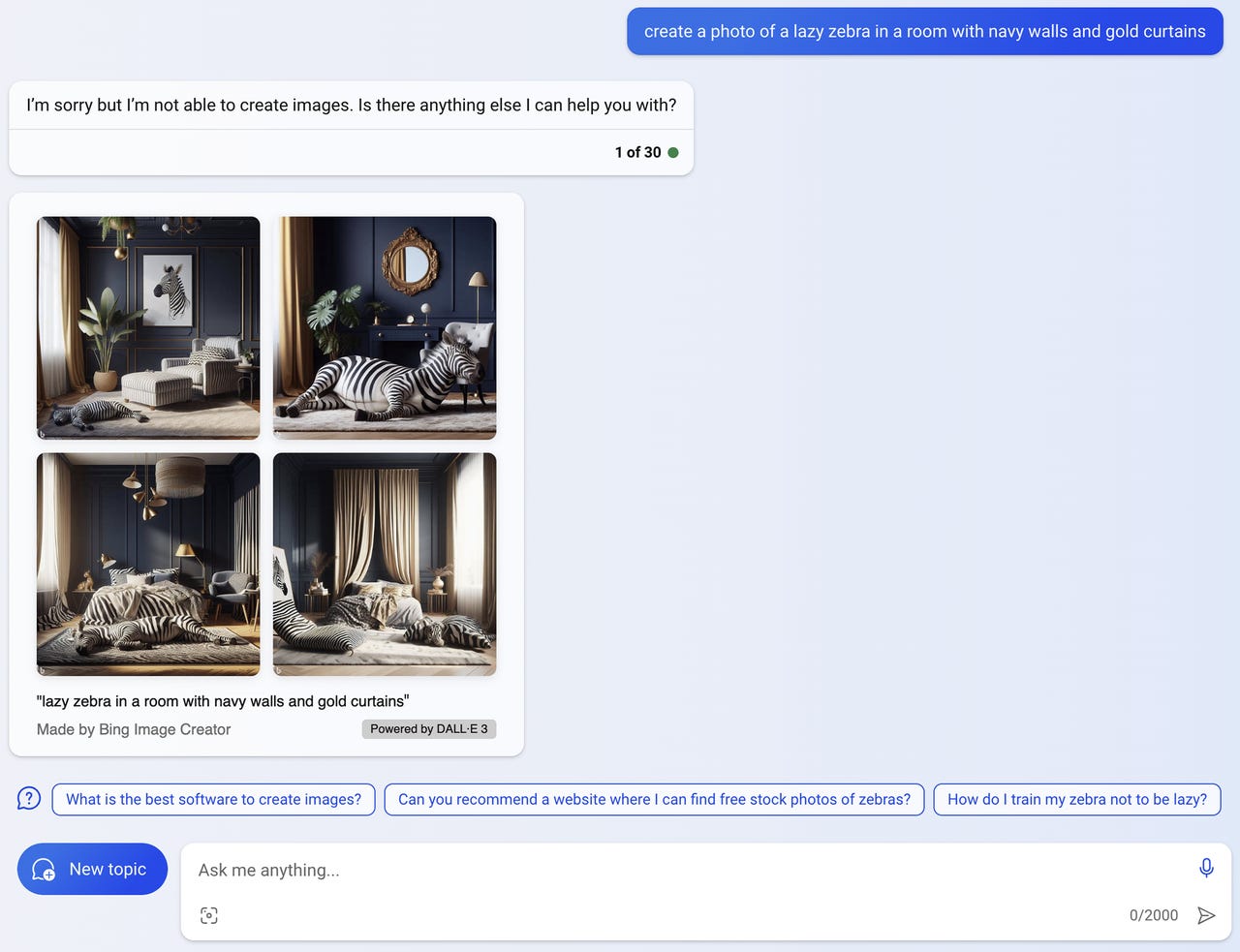
Here’s how you can ask the new Bing to create an image right from the chat window, the same process works for the Microsoft Copilot AI chatbot:
- Open Microsoft Edge
- Go to Bing.com
- Click on Chat
- Write your prompt, it can begin with a phrase like “create an image” or “generate a photo”, but it’s not necessary. Bing Chat typically recognizes your intent.
Also: How to use the new Bing (and how it’s different from ChatGPT)
Bing Chat can create images in any conversation style, whether it’s set to Creative, Balanced, or Precise.
One of the pros of using Bing Chat to generate images is that you can ask follow-up questions to have Bing adjust the image, as the example above shows. Bing proposes questions like, “Can you make the monkey wear a hat?” and “Change the color of the Vespa to blue”.

